Check-in and purchase a ticket with Vueling Airlines
Contents
Instructions for buying a ticket online
- Open the Vueling Airlines website: vueling.com.
- The home page will ask you to select your flight destination and travel dates. Enter departure and arrival points, number, type of passengers and dates.
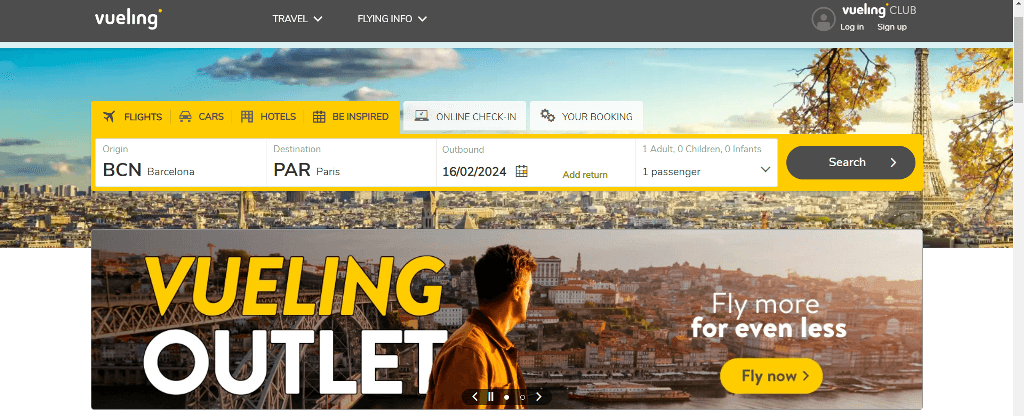
- A list of available flights will appear. Choose the one that suits your preferences in terms of time and cost.
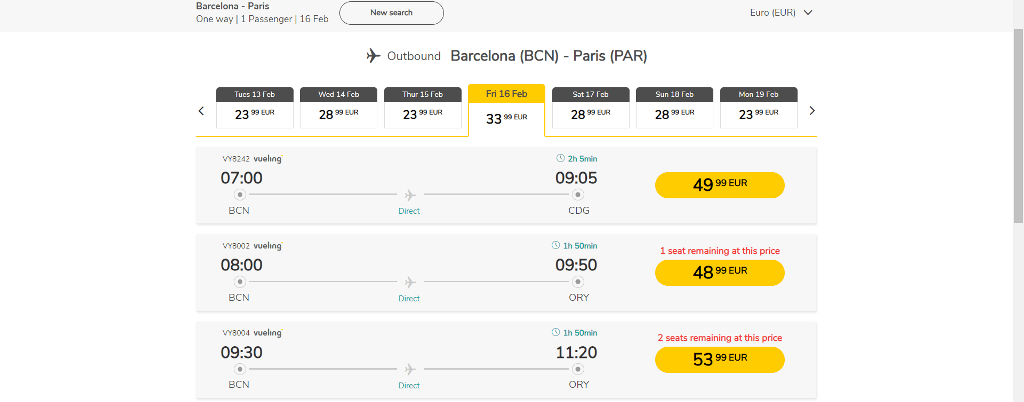
- The next page will ask you to select the type of ticket and extras such as luggage or a seat on the plane.
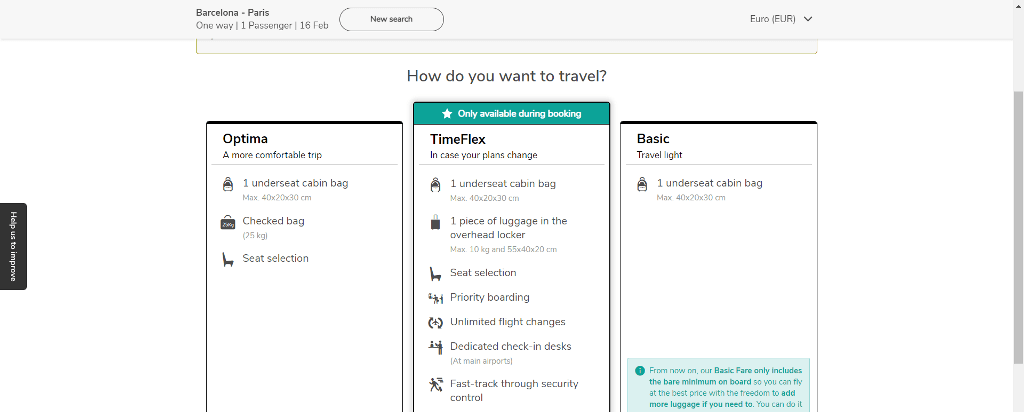
- Fill in the passenger data. You must enter them as they are written in the passport.
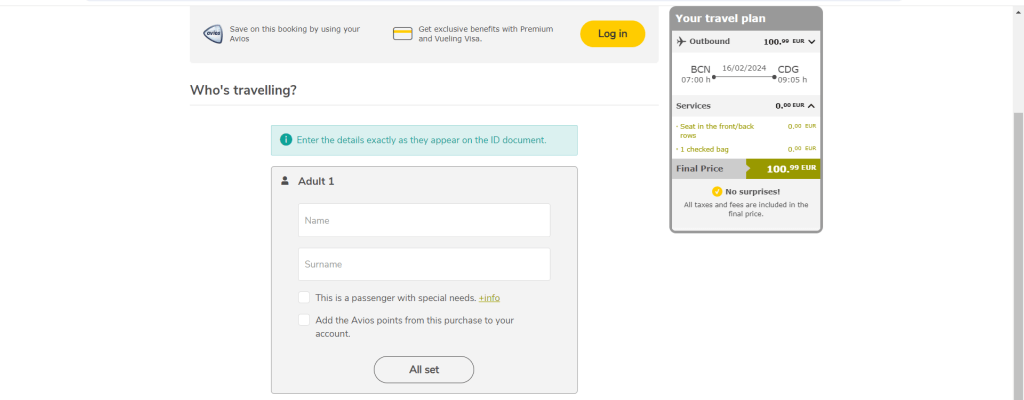
- Check the reservation, make sure all the details are correct and read the airline’s rules.
- Choose a payment method and pay for the flight.
- Once the purchase is confirmed, the e-ticket will be sent to the e-mail address specified to you.
Check-in rules
There are two ways to check-in for your flight:
- Online (through the website of the airline or intermediary, as well as through a mobile application available for iOS and Android);
- Offline (at the check-in desk at the airport).
Depending on the type of flight (international or domestic) and the check-in format, the start and end times of the plane check-in differ (see below). You should have with you:
- Passport or birth certificate (for children under 14 years old);
- Passport (with visa);
- Tickets.
Features:
- If you are flying with friends or family, you can pre-register on behalf of the whole group. You must have their passports and tickets;
- During check-in, passengers may be asked standard questions on behalf of airline security.
Registration time
Vueling Airlines offers the option of online check-in on the website or through the mobile app. The procedure opens 24 hours before departure and allows you to select your seat, receive your boarding pass and avoid the queue at the airport check-in counter.
If you have not completed online check-in or require assistance from airline staff, you must complete the procedure at the point of departure. At the counter, present your documents: passport and flight ticket. Offline check-in opens 2-3 hours in advance and is completed 40-60 minutes before boarding.
Online check-in instructions
- Open the official website of Vueling Airlines.
- On the home page, look for the “Check-in” section.
- Enter your flight information: passenger name, reservation code or e-ticket code.
- Continue to follow the instructions on the screen. You may be required to provide additional information such as passport details or contact information.
- After successful check-in, you will be given an electronic boarding pass. You can print it out or save it to the airline’s mobile app.
Check-in instructions at airport terminals
- Arrive at the airport early so that you have enough time to check in, drop off your luggage and go through passport control.
- Follow the signs or information boards to find the Vueling Airlines terminal.
- Present your documents: passport, ticket, visa (if required to stay in the destination country) and other supporting documents.
- Check your baggage, if you have any.
- Get a boarding pass from the airline staff.
- After check-in, follow the instructions for security and passport control.
